





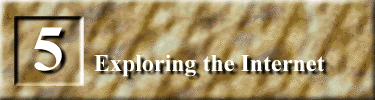






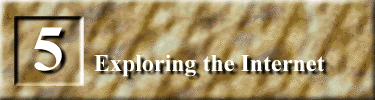
Adam: The Internet is many things to many people, but when we were trying to think about how to express the range of information available on the Internet, all we could think of was a second-hand bookstore.
Bill: That's because in a second-hand bookstore, you're likely to wander around, gazing aimlessly at the books until something catches your eye, at which point you'll pick it up and browse through it.
Adam: And even if you're looking for something about cooking, say, you don't go to a second-hand bookstore with a specific idea of what you want to buy. You go thinking, "Maybe I'll buy a cookbook today." If you want Julia Child's The Way to Cook specifically, you'll go to a fancy new bookstore.
Bill: We're going to wander aimlessly on the Internet for a while, seeing what we may see.
Adam: And then we'll look for some general categories of information, just so you can see approximately the sorts of things that are out there. Once again, don't worry about the technical details of what we do here. Just file them away in the back of your mind, and once you've played with some of the Macintosh programs yourself, perhaps read this section again to get a feel for how people actually use the Internet.
Bill: Some days you get up and realize you want to do something, but you're not at all certain exactly what. I do, anyway. This is the sort of day that often leads me into one of the more active parts of town, window shopping and hanging out in bookstores, thumbing through anything that catches my eye, or in music stores, flipping through all the compact discs from A to Z.
While I'm looking around, I often find one or two items of interest that I want to take home with me. I find many other things that have an interesting cover or a nice store display, but which completely fail to live up to the initial intrigue. But I never feel I've wasted my time, because of the unexpected finds.
We're now going to take a semi-random drive through some of the information that you can find on the Internet. At first, we're going to use a program called Mosaic that simplifies browsing on the World Wide Web.
Adam: Let me explain a little bit about this World Wide Web that we're traveling on before I go much further. The World Wide Web is made up of many documents that include text, graphics, sounds, and even movies, but most importantly, these documents contain links to other documents scattered around the world. As I write this, there is no way to see a list of everything that exists on the Web.
Not only can you not see a list of all the documents on the Web, you can't even see a list of all the machines that are part of the Web. Because of this fact, numerous sites have created sets of links that collect and categorize various different types of information. You might think of these sites as live encyclopedias -- as new resources appear, the people who run these encyclopedia sites check out the new resources and add them to the encyclopedia.
There are two basic groupings that I've seen in encyclopedic sites -- chronological and topical. The NCSA What's New page is an example of a chronological listing -- the only way you can find resources in it is to browse through them. And, if the resource you're looking for appeared before the current month, you have to switch to a different What's New page for the month in which that resource appeared. It's great for browsing and lousy for searching.
Bill: We're going to take a quick spin around the Web now, with Adam driving. Let's see if he can take us somewhere fun, shall we?
Adam: I'm starting my trip at the National Center for Supercomputing Applications, mostly because that's where their NCSA Mosaic program takes you first, by default.
Bill: Just to clarify -- Mosaic is what we call a client program. The World Wide Web isn't a program, per se, though there are programs that make it perform different functions. These are called server programs, and their job is to offer up the Web's information using standard procedures. A client program familiar with these procedures is required in order for you, the user, to obtain and make use of the information.
Remember the description used earlier? You might think of the server software as being a dessert cart; you're not allowed to put your filthy paws on the pastries, so you need a client, a set of tongs, perhaps, to obtain that tasty éclair. Mosaic is our set of tongs. There are other tongs now available, such as MacWeb and Netscape Navigator.
Adam: Nice simile, Bill, but now I'm getting hungry. All right, I'm going to act on whim now and use a link on the NCSA Home Page to go back in time and look at the old What's New page from November. I remember some good stuff from back then.
Hmm, here's something that sounds interesting. What do you suppose the Fractal Microscope is, Bill?
Bill: No idea. How would they get a fractal onto the slide? Do you need a cover slip? If you cut a fractal in half, will both halves regenerate?
Adam: Ahem. It seems to be in some way related to a program, written by NCSA for schools, with which students can explore fractals, and thus, the art and science of mathematics. I think it runs on a supercomputer, which means that it's really fast. But for the life of me, I can't find anything that lets us play with it. That's why I wasn't a biology major at Cornell -- they wouldn't let me play with the electron microscope freshman year. And now I appear to be too old to play with the Fractal Microscope.
Bill: Salescritters often use fractal programs to show off the graphics capabilities of a computer. There must be some out there for the Mac -- want to find one?
Adam: Sure -- we'll use WAIS for this one. I'm going to search through all of the Info-Mac Digests, where most new programs are announced (see figure 5.7), and see if I can find the announcement of a program that does what we want.
Figure 5.7: Plenty of them out there.
Bill: Pretty cool. Can we actually see any of these images on the Internet?
Adam: It appears so -- at the Fractal Microscope server I see a link to a gallery of fractal images located in France. Going there we first see a link to the image of the guy who maintains this server. The server also claims to have animations as well as static images, but let's stick with the pictures, since animations are often quite large and will take a long time to download so we can view them (see figure 5.8).
Figure 5.8: The tenth image removed for symmetry's sake.
Adam: Time to switch back to the What's New page and browse some more. Here's something for the online activists to get their teeth into -- a server called INFACT Online.
Bill: What's that stand for?
Adam: I don't know -- they don't seem to say. It appears to have something to do with an anti-tobacco campaign. Let's go there and read more about it. Yes, it is indeed true Internet activism, and their specific mission is to store information relating to the campaign to force tobacco companies to stop marketing cigarettes to children (see figure 5.9).
Poking around some more on this server turns up an open letter to the Internet so you can learn more about what they're trying to do and why. Also located here are some form letters that you can download, fill in, and mail to the chief executive officers of various tobacco companies. I like the logos (see figure 5.10).
Bill: This server seems to be quite a bit better-organized than most. Who set this thing up?
Adam: Judging from the home page, it's maintained by a man named Tom Boutell. He's even provided a link to his own home page.
Bill: Let's go there. I'm jealous -- I've always wanted my own home page.
Adam: It includes a picture of him and even a sound that says "I live in Seattle. I telecommute to New York. It's a hell of a drive."
Bill: Hey, another Seattlelite. Where does he live?
Adam: Wait a minute -- here's a pointer called "Where I live." Clicking on that takes us to, hmm, looks like a site run by Xerox PARC (Palo Alto Research Center), home of many Very Smart Folks who have come up with ideas like the graphical interface for computers, which has evolved into the Macintosh and Windows interfaces.
The Xerox PARC site shows a map of the Northwest with Seattle roughly in the center, but it's not particularly detailed (see figure 5.11).
There seem to be various different controls for zooming in -- Awk! The host machine at Xerox just went down. Blast it, just as it was getting interesting. Humph, we'll have to come back later when the machine is back up. That sort of thing happens on the Internet, and you never know whose fault it is. Thus, it's best to just assume that not everything is perfect and avoid stressing out over machines that you can't connect to.
Bill: Such is life.
Adam: Let's try another link from the What's New Page. I've always been a sucker for dinosaur exhibits in museums, so let's take a peek at the University of California at Berkeley Paleontology Exhibit -- I've heard other people say that it's well done.
It has a nice entry page that I can't show you because the picture was too large to fit into a reasonable figure. Those of you who can, just go there yourself and browse around. Instead, let's check out the About page (see figure 5.12).
Figure 5.12: They have the best icons of anything I've seen yet.
Adam: In this case, they have all sorts of statistics about how many people have stopped in for a look around. In January 1994, the UC Berkeley Paleontology exhibit served 1,242,427,149 bytes of information contained in 98,401 files. That's over 1.2 gigabytes of information, and when you average it out, it comes to 3,514 files of 44,372,398 bytes (44M) per day.
Bill: That's a lot of information to send around the world on the Internet.
Adam: And it's growing all the time. In the first nine days of February 1994, the site averaged over 62 megabytes of data each day. I've heard statistics that say the traffic on the World Wide Web increases at over 300 percent per month. We're probably boring our nice readers with all these numbers, so let's go check out the exhibits (see figure 5.13).
Bill: Ooo, good stuff.
Adam: I see that I can quite easily spend the rest of my afternoon here, browsing through the exhibits, and all without hurting my feet. So let's stop wandering and see if we can find something specific.